Creating a Component (Angular)
Right-click on the relevant class for a module that was previously prepared to present data from the DevArchitecture WebAPI layer. From the menu that opens, click DevArchitecture Menu -> Create Angular Files, respectively.
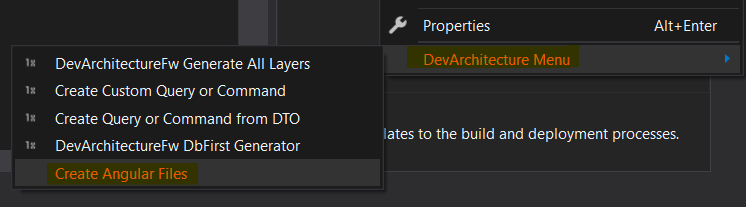
In order to reduce the DevArchitecture dependency of Front-End support, it is set to create an ng component in a folder you want.
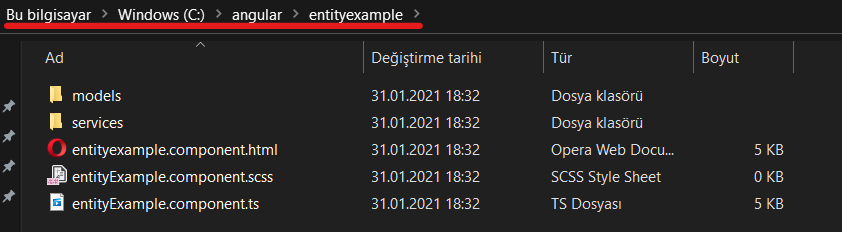
In order for the created ng component to work in the system, the necessary files must be added to the system in 3 stages after creating.
- The declarations in admin-layout.module.ts are added to the Component Class.
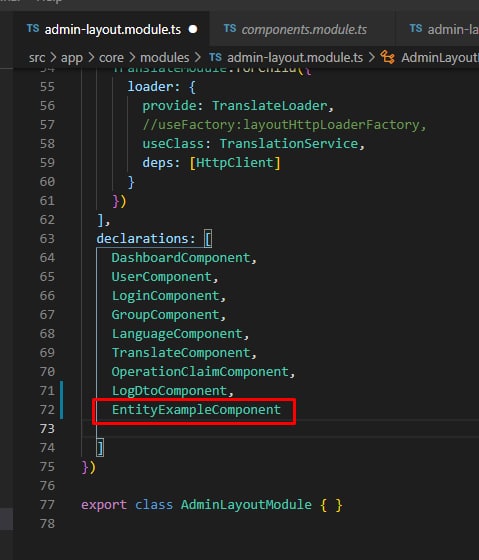
- It is added as a path to the AdminLayoutRoutes section in admin-layout.routing.ts.
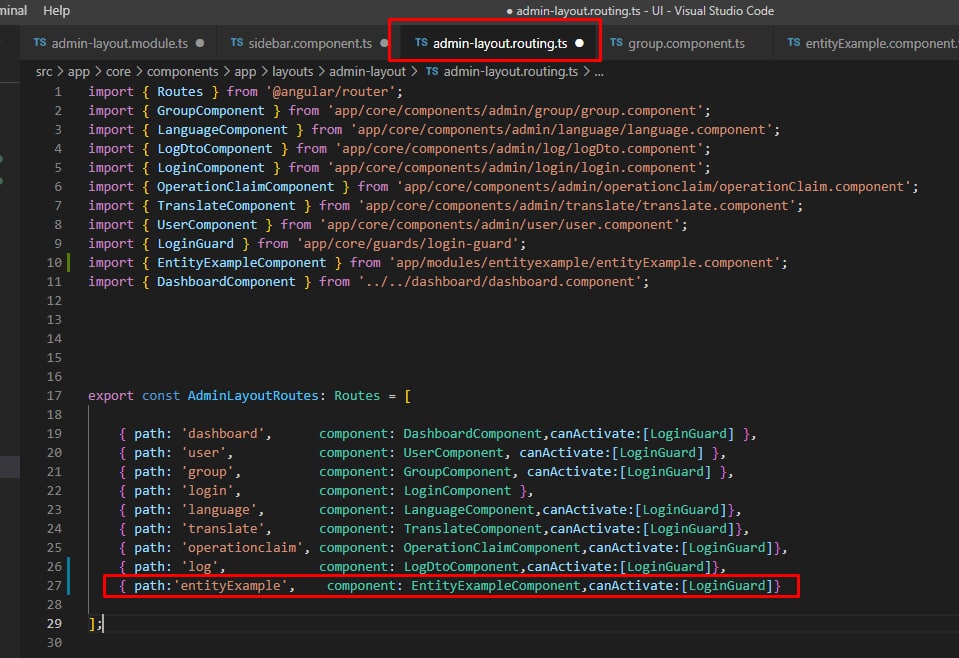
- It is added as a path to the USERROUTES section in sidebar.components.ts.
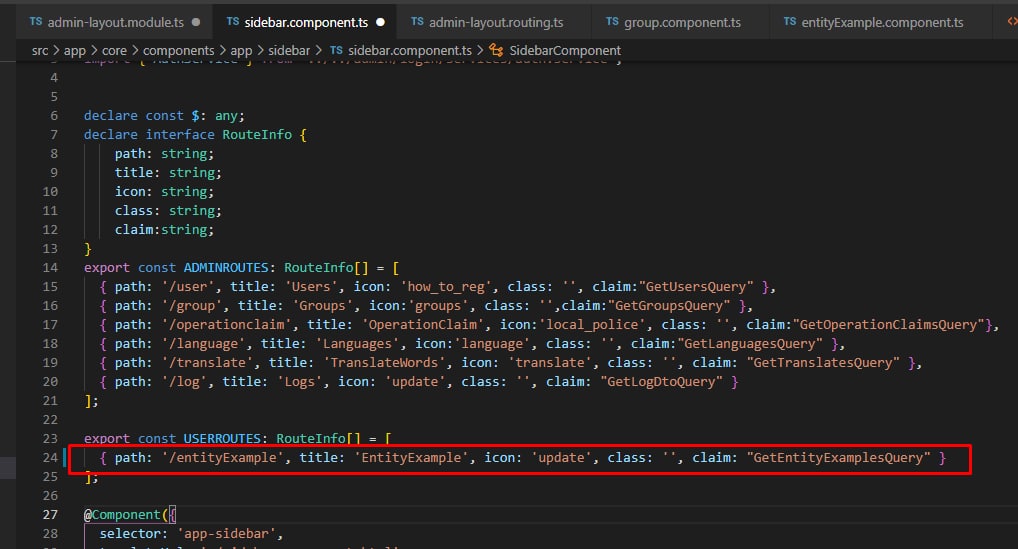
authors: Kerem VARIŞ, Veli GÖRGÜLÜ