Running The Web API Project
In order to run the WebAPI Project, the environment variable must first be selected through Visual Studio 2019. The structure of the environment variables seen on the screen is explained in the subheadings.
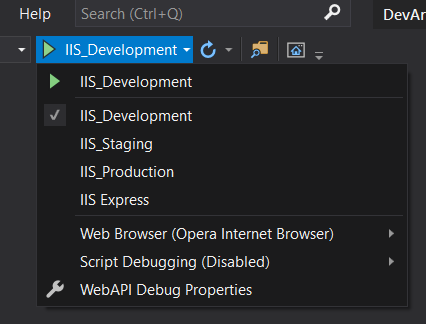
If you want to make changes on these configurations, right click on WebAPI. Click the Properties menu from the drop-down menu. On the screen that opens, the desired arrangement is made from the Debug tab.
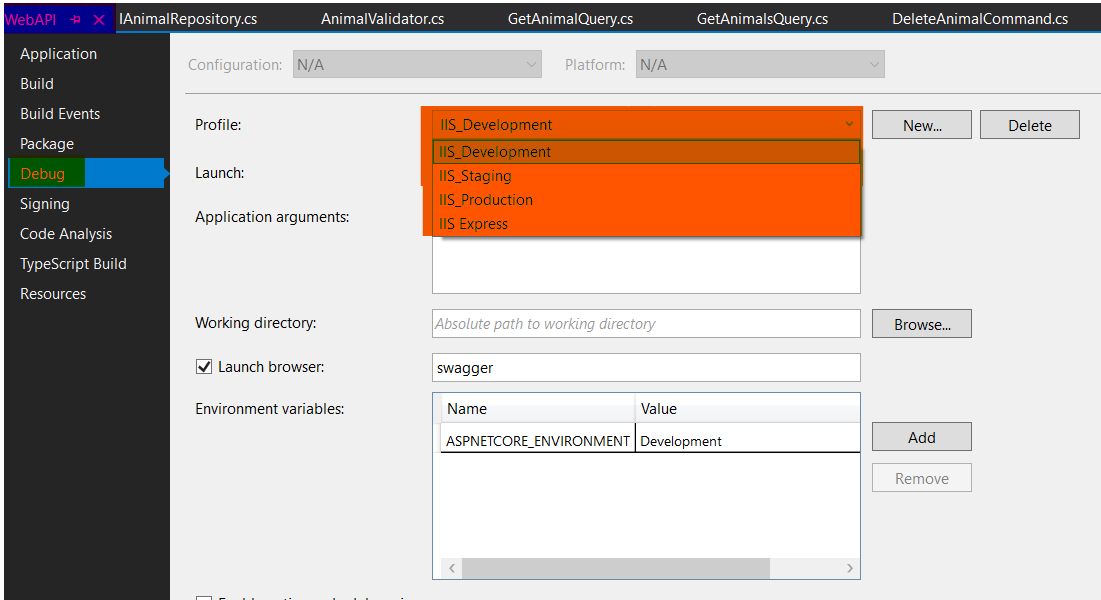
WebAPI#
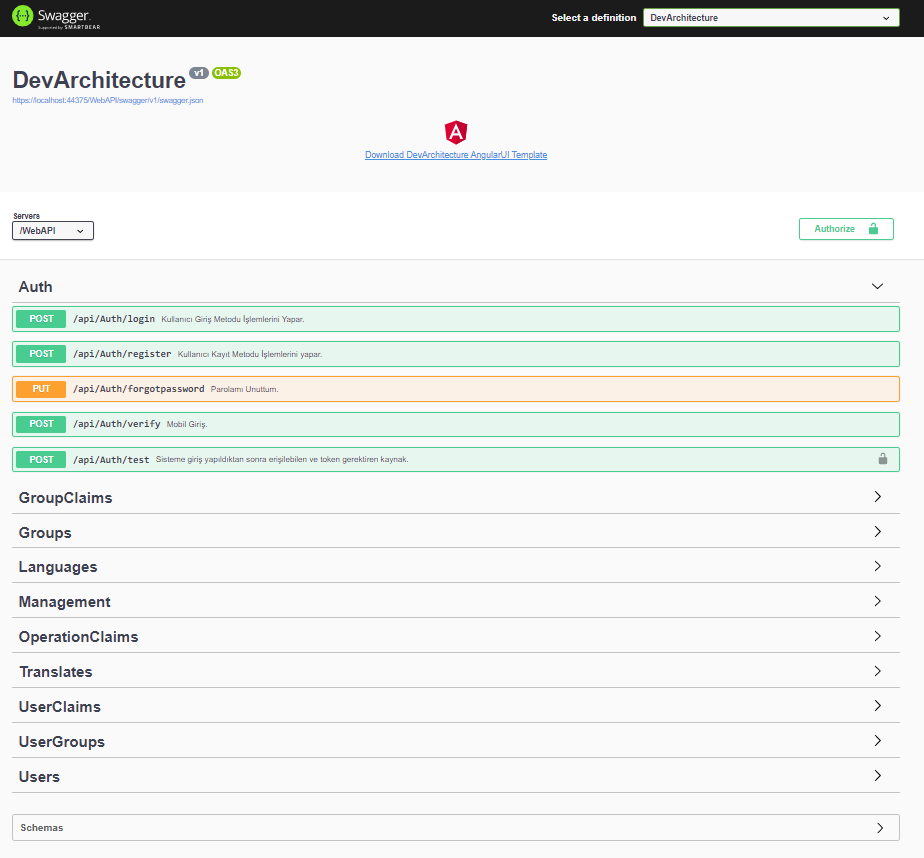
IIS Express#
When the project is started by selecting this environment variable, the project runs with InMemoryDb support. You can make your project work without the need for any database setup. The IIS Express environment variable comes by default with Visual Studio.
IIS_Development#
When the project is started by selecting this environment variable, the project runs with InMemoryDb support. You can make your project work without the need for any database setup. The IIS_Development environment variable is an environment variable defined specifically for the DevArchitecture project. It is the recommended environment variable for the developer environment. There is no need to make any changes in appsettings.Development.json in the WebAPI project.
IIS_Staging#
When the project is started by selecting this environment variable, the project works with PostgreSql or Ms Sql Server support. To work with these databases, the necessary setups and configurations must be made. The IIS_Staging environment variable is an environment variable that is defined specifically for the DevArchitecture project. It is the recommended environment variable for Developer and Demo environment. In the appsettings.Staging.json file in the WebAPI project, database connection sentences are arranged according to the existing configurations.
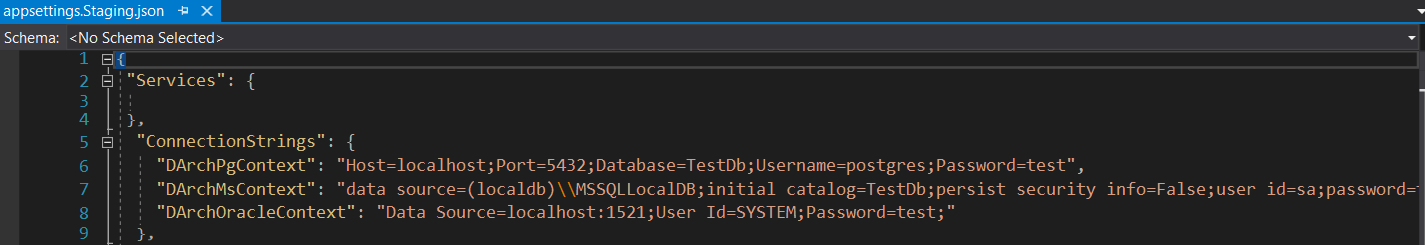
IIS_Production#
When the project is started by selecting this environment variable, the project works with PostgreSql or Ms Sql Server support. To work with these databases, the necessary setups and configurations must be made. The IIS_Production environment variable is an environment variable defined specifically for the DevArchitecture project. It is the recommended environment variable for the Live environment. The database connection sentences are arranged according to the existing configurations in the appsettings.Production.json file in the WebAPI project.
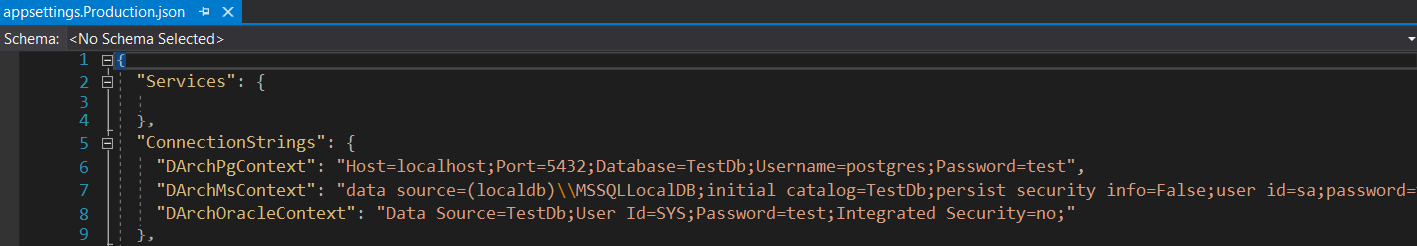
Username: admin@adminmail.com
Password: Q1w212*_*
Login to system is made using the /api/Auth/login address and login information in the Auth module via Swagger.
Congratulations! Welcome aboard now as a DevArchitecture developer!
authors: Kerem VARIŞ, Veli GÖRGÜLÜ