Running The Web API Project With Angular
The WebAPI project is run in the Visual Studio Development environment with the help of the Start button on the IDE or by pressing the F5 or CTRL + F5 keys on the keyboard. (bkz. Running The Web API Project)
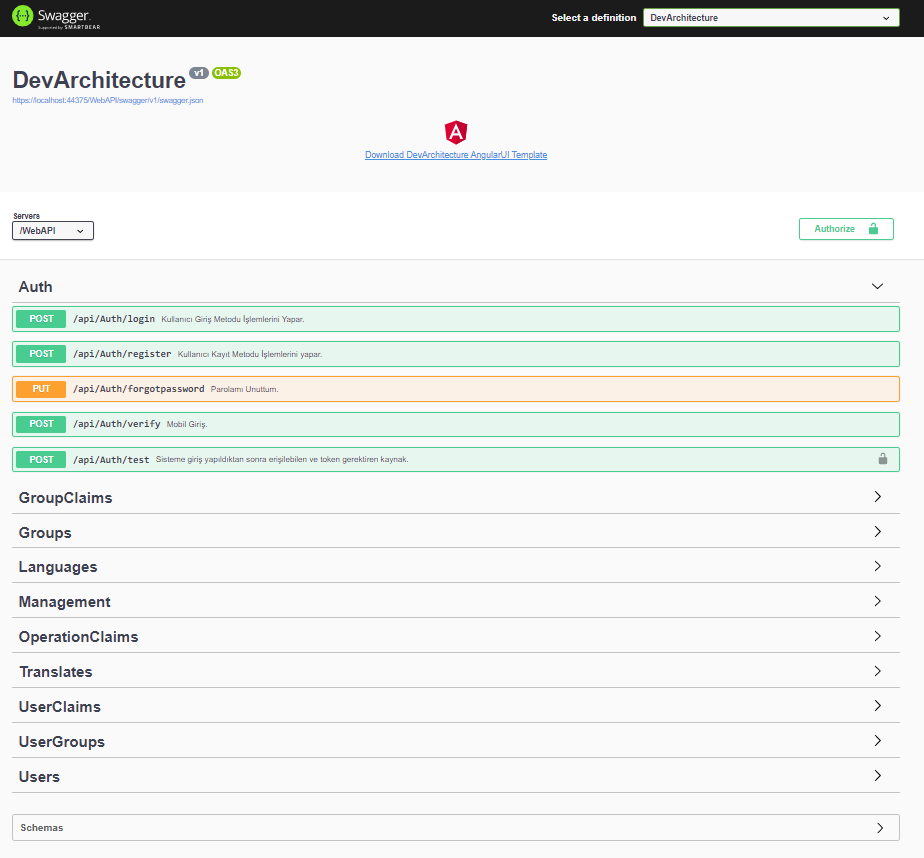
Right click on the UIPreparation project.
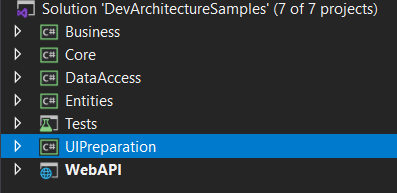
With the Start New Instance option under the Debug menu in the menu that opens, this project is also run without stopping the WebAPI project.
This project will make the necessary setups for the Angular interface. Respectively:
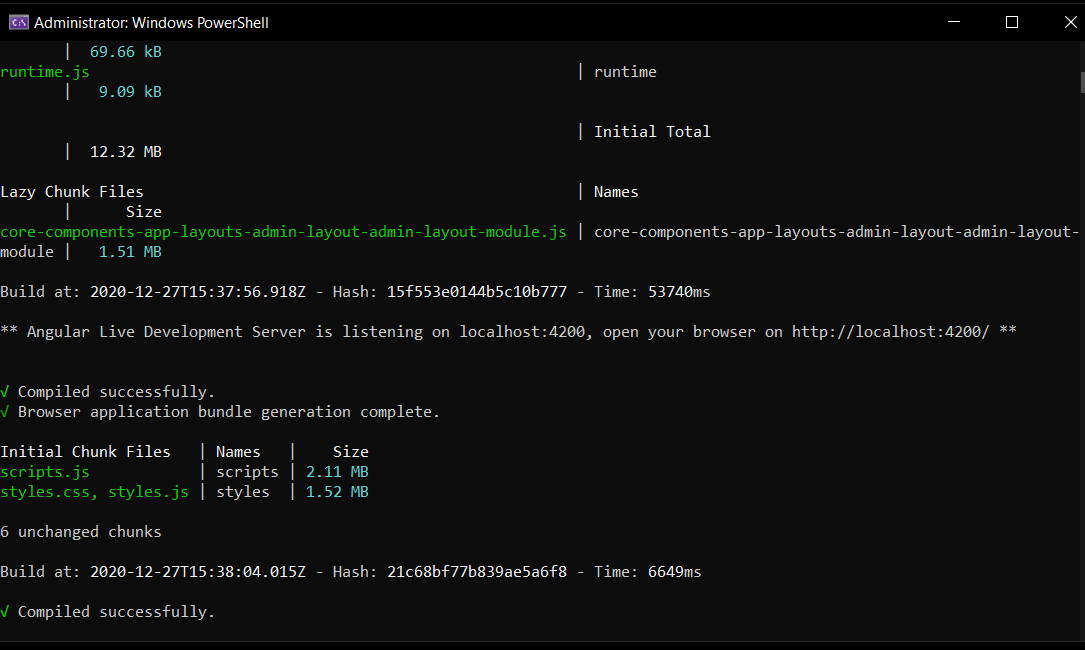
Nodejs packages will be downloaded
VsCode environment will open for project
The command ng serve --open will be run and the project will open with the default browser..
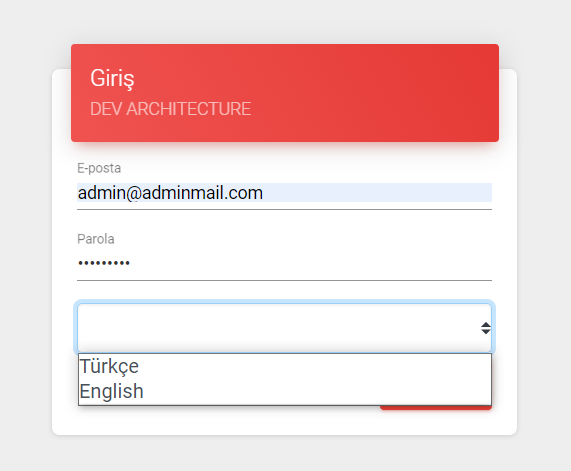
When the login screen comes
Username: admin@adminmail.com
Password: Q1w212*_*
Login to the system using the information.
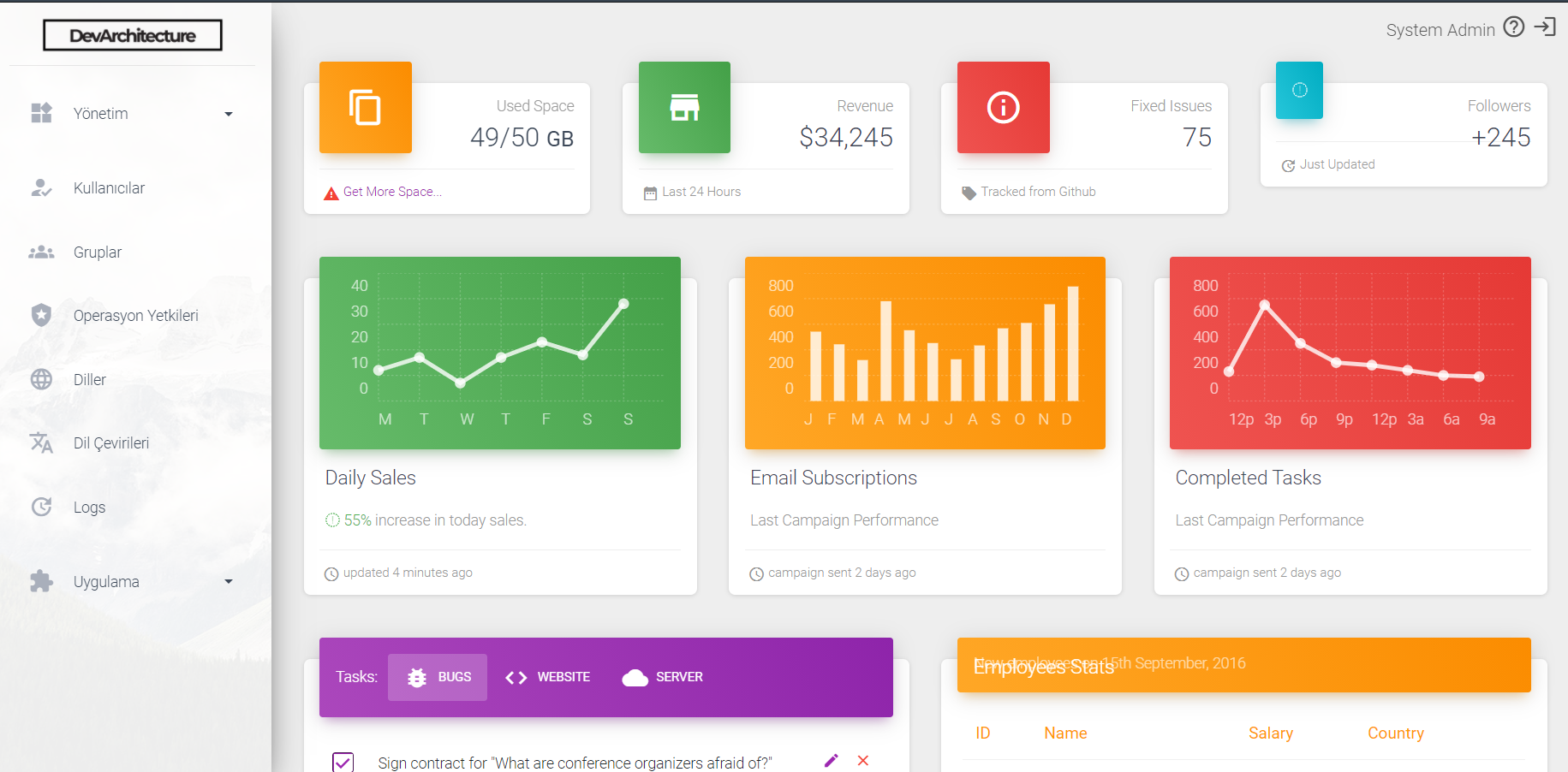
Congratulations! Welcome aboard now as a DevArchitecture developer!
authors: Kerem VARIŞ, Veli GÖRGÜLÜ