Multi-language Support
Api Layer#
DevArchitecture is an architecture that includes Multi-Language at its core. Language and Translate models in the Core -> Entities -> Concrete layer form the infrastructure of multi-language translation and usage.
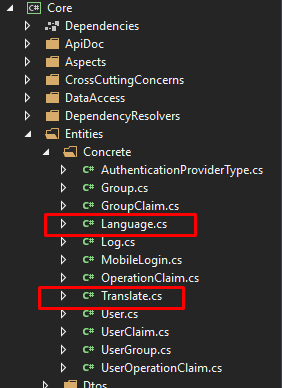
English(en-US) and Turkish(tr-Tr) languages are automatically added together with their language codes to the Languages table created in the database with the first migration process. Also, some basic word translations are added to the Translates table.
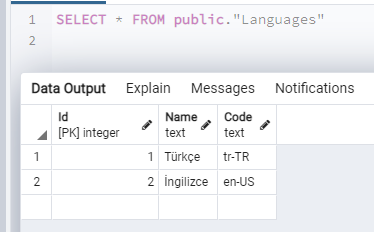
Languages Table

Translate Table
Note: As can be seen in the screenshot above, the language codes entered in the Code field must be the same as the language codes in use (Web Browsers and operating systems). Language codes are important to make the necessary mappings in AngularUI.
Language-related CRUD operations are performed via the LanguagesController, and translation-related CRUD operations are performed via the TranslatesController.
Translations of a language are obtained with the gettranslatesbylang GET method on the TranslatesController. This method takes a language code as a parameter (en-US, en-TR, etc.). Returns json object containing (Key,Value) as response.
Example request : /WebAPI/api/Translates/gettranslatesbylang?lang=en-US
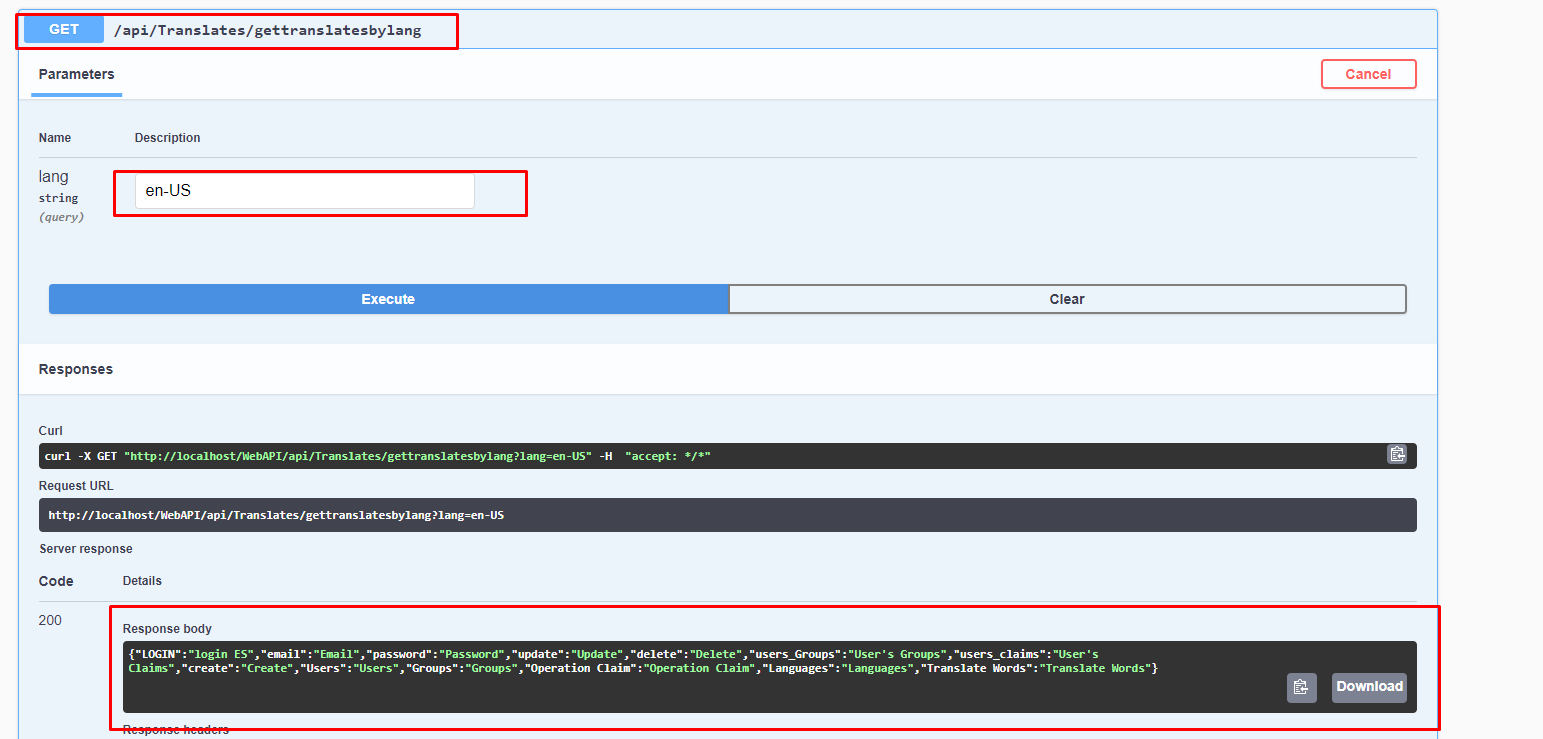
AngularUI#
AngularUI uses ng-translate library for language operations. Turkish (tr-TR) is assigned as the default language in AngularUI. The default language is changed via AppComponent.
Data are exported to the ng-translate library in two different ways. You can use https://github.com/ngx-translate/core to review this library in detail.
- They are Json files defined as static. Here, Json files are created for each language and values are written in (Key,Value) format. In DevArchitecture, AngularUI, there are Json files under the src/assets/i18n file path. For each new language to be used, it is necessary to create a Json file under the i18n folder.
Json Files Used in Language Translations
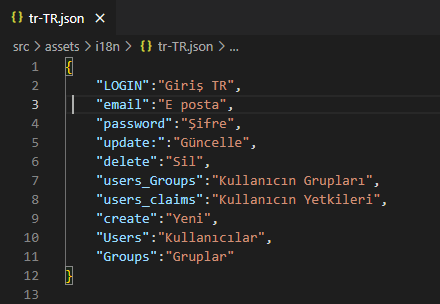
Example Json Format
- Language translations are received via API as Request/Response. DevArchitecture makes AngularUI language translations with this method. Communication with the API is done through a class called TranslationService.
When the AngularUI project runs for the first time, the default language is Turkish, so it brings Turkish translations from the API. (api/Translates/gettranslatesbylang?lang=tr-TR) If another language is selected on the login screen, translations of that language are retrieved from the API and the translations related to the selected language are displayed on the screen until Logout.
authors: Kerem VARIŞ, Veli GÖRGÜLÜ