Integration With External Services
WebService Integration#
WebService Example#
For the Webservice integration sample application, https://tckimlik.nvi.gov.tr/Service/KPSPublic.asmx service was used. The information that this service expects is marked as below.
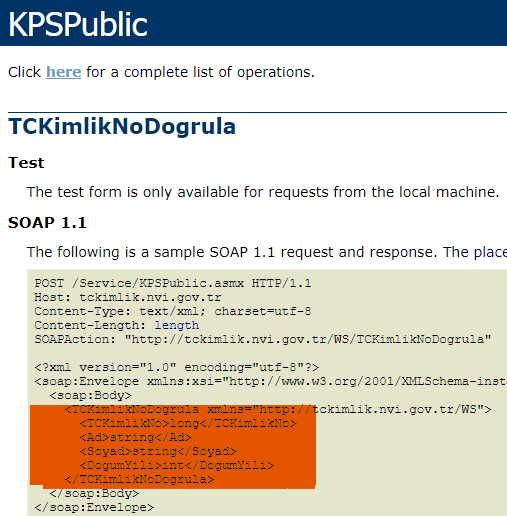
Usage#
After adding Connected Services, Business -> Adapters folder is used as communication point with external services.
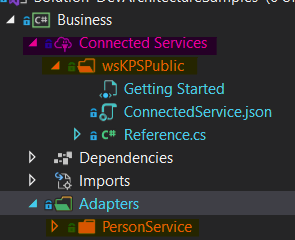
Implementation#
A folder named PersonService is created under the Adapters folder to maintain a certain order. The first entry point is created with an IPersonService Interface representing this service and a method named VerifyCid that represents the properties that the external service expects.
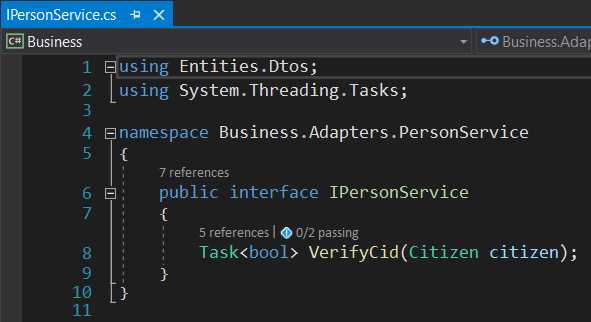
The implementation of the IPersonService Interface is shown in the figure below.

Result#
In this way, an external service works in accordance with the DevArchitecture architecture and is made accessible by methods.
RESTful API Service Integration#
Refit Installation#
This example uses https://jsonplaceholder.typicode.com/todos open api for RESTful API Service.
Refit library is used for DevArchitecture RESTful API Service integration.
(https://www.nuget.org/packages/Refit/)

RESTful API Service Example#
The structure of the api model is examined by fetching a single record via https://jsonplaceholder.typicode.com/todos/1.
Creating a DTO#
According to this model, a DTO (Data Transfer Object) class named TodoDto.cs is created in Entities -> Dtos.
This class is Implemented using the IDto Interface.

RESTful Service Implementation#
Business -> Adapters folder is used to include external services in DevArchitecture architecture. A folder named TodoService, which represents the name of the service that will be used under this folder, is created.
Due to its structure, Refit makes it possible to communicate with an Interface. An interface and a class named TodoServiceManager are created for ITodoDataService and its implementation.
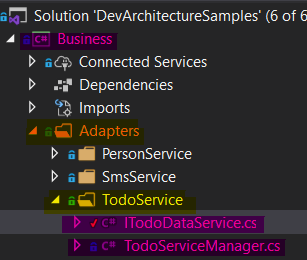
Because ITodoDataService calls a Get method, it uses the Get method of the Refit library. It takes the url parameters that come after the main url part of the api url address, together with the / sign. example: https://jsonplaceholder.typicode.com /todos
This interface is used by inheriting the TodoServiceManager class to be implemented. The usage for this example is as follows. (For Refit usage, see https://github.com/reactiveui/refit.)

Creating and Calling the Handler Class#
A List Query template is created to create a folder named TodoDto Todos under the Business -> Handlers -> folder and a folder named Query under it.

A Query Class named GetTodosQuery is created under this folder. The GetTodosQuery class is arranged as follows.

A new instance of the TodoServiceManager class is defined under the GetTodosQuery class Handle method.
var todos = new TodoServiceManager();
The GetTodos() method is called.
var data=await todos.GetTodos();
The data variable is set as the return value.
return new SuccessDataResult<IEnumerable<TodoDto>>(data);
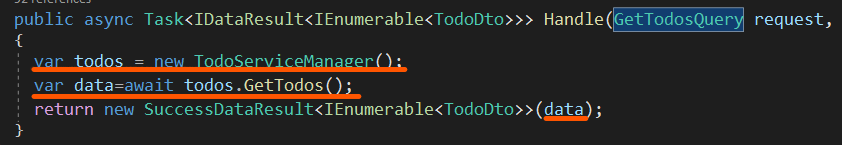
Creating Controller#
A new TodosController is created under WebAPI -> Controllers.
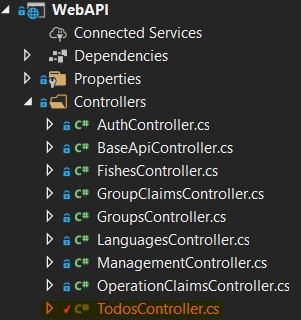
The TodosController is arranged as follows. It is marked with [[AllowAnonymous]], so that continuous authorization problems are prevented during user testing phases.
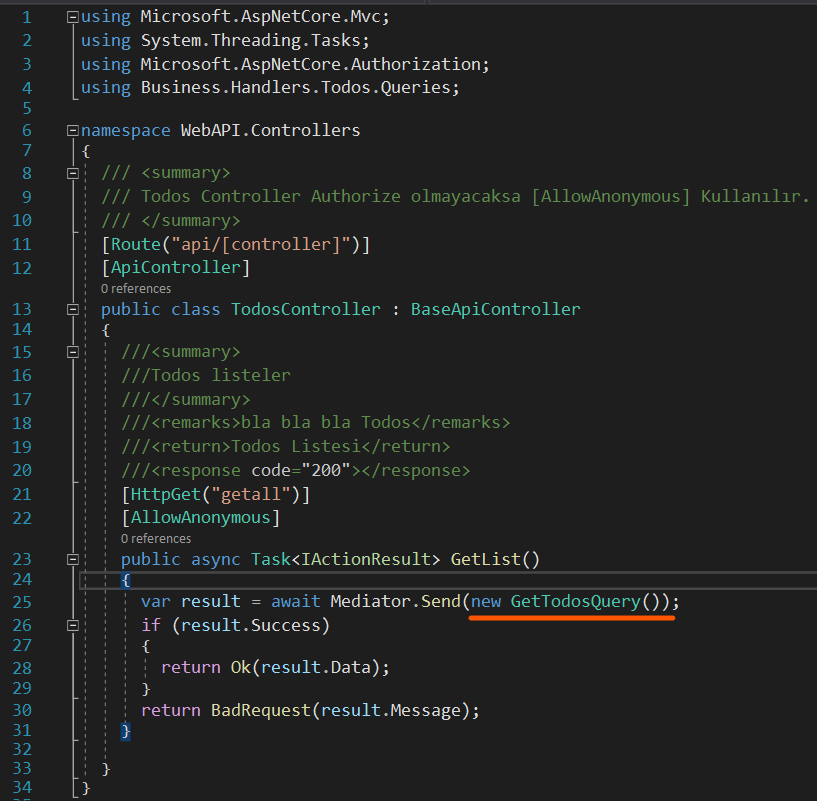
Running the Project#
The project is run by selecting the IIS_Development environment variable.
Result#
As a result, the getall method is executed on the Swagger screen and all results are called via an external RESTful API Service.
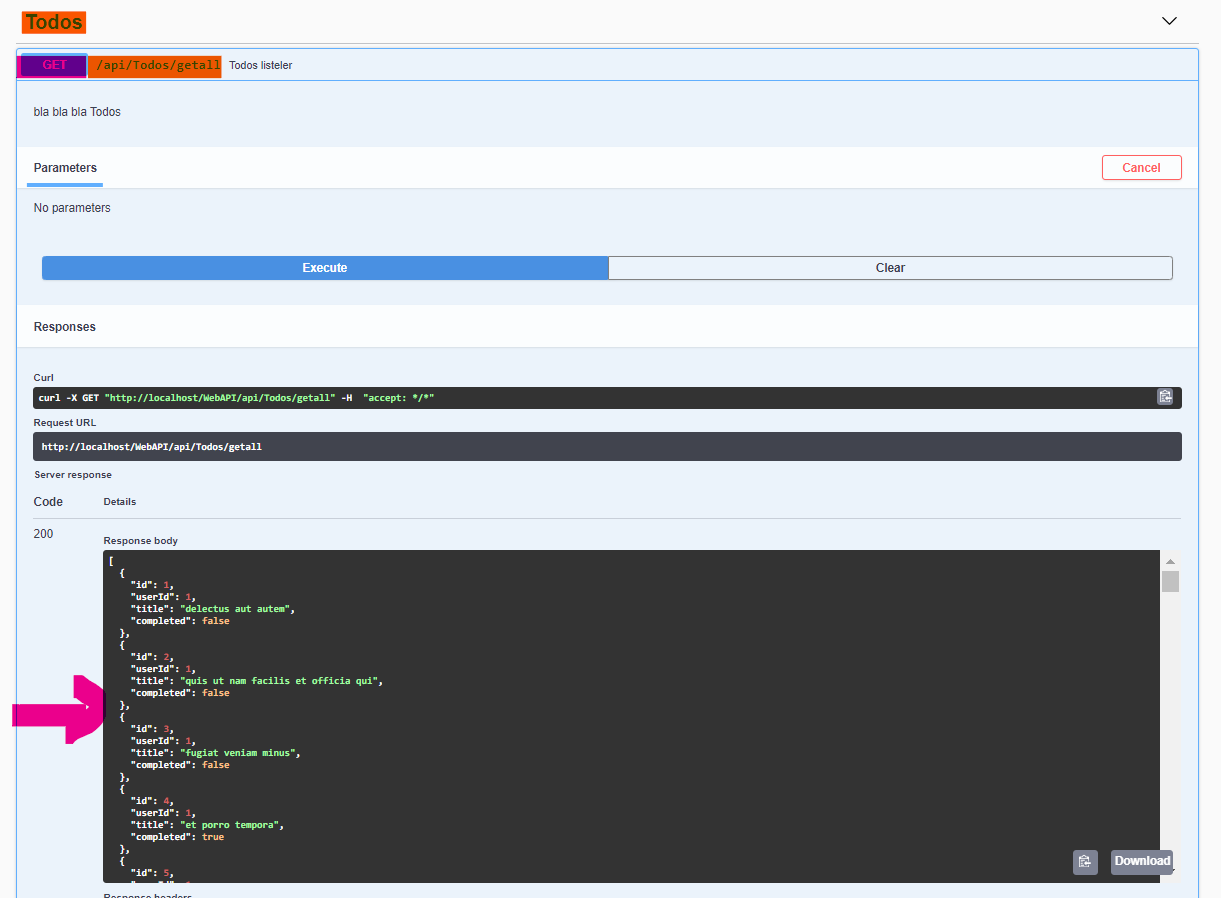
authors: Kerem VARIŞ, Veli GÖRGÜLÜ